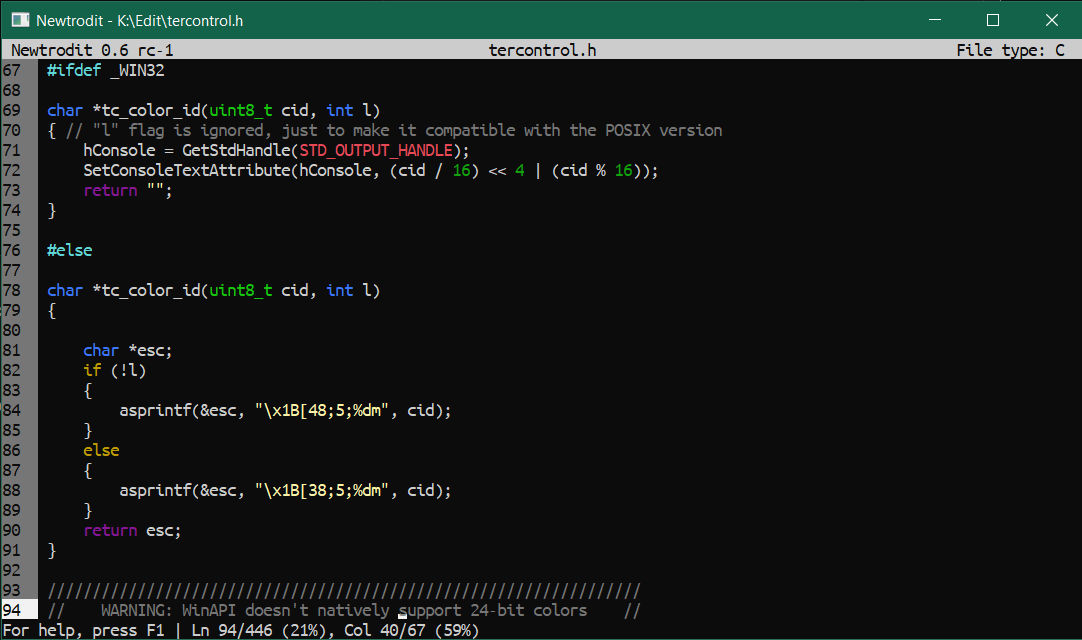Newtrodit
Newtrodit is undergoing a complete code rework, which will significantly enhance its performance, cross-compatibility, support for 24-bit RGB colors, memory management, and large file handling. Additionally, it will offer full Unicode support!
Efficient and simple yet powerful console text editor written in C.
Features
- Fast and light
- Easy to use
- Real time position of cursor
- Line counting
- Highly configurable
- Built-in manual
- Can edit files up to 6400 lines
- Various string manipulation tools such as
- String finding
- String replacing
- ROT13 encoding
- Uppercase/lowercase conversion
- Fully configurable syntax highlighting including custom rules
- String finding (case sensitive and insensitive)
- String replacing
- Some file utilities
- File compare
- File locating
- Horizontal scrolling*
- Mouse support*
- Infinite undo/redo
- Unlimited file size opening
- Multiple open files at once
- Maybe a hex editor?
More features to come
Other possible ideas
*Features already implemented in incoming versions
Small history
Why I started to code Newtrodit?
Some time ago, I tried to make an MS-DOS EDIT.COM clone in batch, but in the making I realized batch wasn't enought, and on top of that performance issues were starting to appear.
I only knew the basics of C, so it was a challenge to see how good I could recode it, with more features and huge optimizations.
As time went by, I realized I actually didn't want to clone an existing editor, but instead make my own. Archaic UI elements such as the iconic blue background were removed. After a lot of changes, it got a brand-new name: Newtrodit. Newtrodit aims to be a full-fledged console editor, and that's why today I'm continuing to develop Newtrodit.
Project building
Compiling and running Newtrodit doesn't require any external libraries
apart from the WinAPI simple libraries.
Build Newtrodit by running
Or if you prefer using GCC
Build Newtrodit by running
make.bat or with the following command line: tcc newtrodit.c -o newtrodit.exe -luser32Or if you prefer using GCC
gcc newtrodit.c -o newtrodit.exe -luser32 -O2
Bug reports
To report a bug, feel free to create an
issue
explaining the bug and the way to get it. Contribution is highly
appreciated as Newtrodit is still on beta, so there's a bunch of bugs
needing to be fixed.
Contributing
If you want to contribute to Newtrodit, fork the project and create a
pull request with the changes you want to do, describing a bit the
changes you did.
Manual
To get information about the usage of Newtrodit, press F1 at Newtrodit
or run
It shows all the information you need to know to use Newtrodit. If you have any doubts, questions or suggestions, contact me on Discord.
newtrodit --help.
It shows all the information you need to know to use Newtrodit. If you have any doubts, questions or suggestions, contact me on Discord.
Newtrodit-LCL
Newtrodit Linux Compatibility Layer (aka Newtrodit-LCL) is, as the name says, a compatibility layer to run Newtrodit natively on Linux, with almost all of its features. It is mainly developed by ZackeryRSmith. Newtrodit-LCL will be released when Newtrodit 0.6 is released.